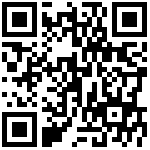网络测试工具命令
ping
测试主机的可到达性和网络的连通性。通过发送ICMP回应请求报文给对方,然后等待对方的ICMP回应应答报文。
Ping host [count <number>]参数
| 参数 | 参数说明 |
|---|---|
| host | 主机名 |
| count | 发送ICMP回应请求包计数 |
| number | 指定发送ICMP回应请求包的个数 |
命令模式
管理态,全局配置态和接口配置态使用说明
路由交换机命令支持目的地址是广播地址和多目地址。如果是有限广播(255.255.255.255)或者是多目地址,将在所有支持广播或者是多播的可用接口上发送ICMP回应请求报文。路由交换机将输出所有应答主机的地址。通过ping多目地址224.0.0.1,用户可以得到直连网段上所有支持多目传送的主机。统计信息输出:示例
以下示例默认发送4个ICMP回应请求包:
switch# ping 192.168.255.1
以下示例发送10个ICMP回应请求包:
switch# ping 192.168.255.1 count 10故障诊断命令
可以使用以下命令来诊断故障的原因,也可以使用其他的命令来解决问题(如debug命令)。
故障诊断命令有:
logging
clear logging
show logginglogging
使用logging命令将日志信息记录到syslog服务器上。
logging [buffered|console|file|host] [severity <level>]
no logging [buffered|console|file|host]参数
| 参数 | 参数说明 |
|---|---|
| buffered | 开启缓冲日志服务 |
| console | 开启控制台日志服务 |
| file | 开启文件日志服务 |
| host | 开启主机日志服务 |
| severity | 严重级别 |
| level | 取值0—7,对应emegr—debug |
缺省:
不记录到服务器上命令模式
全局配置态使用说明
logging命令将日志信息记录到指定的syslog服务器上。可以使用本命令多次,指定多个syslog服务器,使用no logging则可关闭日志的记录。示例
Switch(config)# logging file severity 1 clear logging
用于清除记录在内存缓冲中日志信息
命令模式
管理态show logging
使用show logging 命令显示logging (syslog)状态。
show logging [buffered|file]参数
| 参数 | 参数说明 |
|---|---|
| buffered | 显示缓冲器里的日志信息 |
| file | 显示文件里的日志信息 |
命令模式
管理态示例
Switch# show logging
Logging service is enabled
TARGET | STATUS | Server (PORT) | FACILITY | LOG LEVEL
———-+———-+———————————+———-+———————————-
buffered | enabled | | |emerg, alert, crit, error, warning, notice
console | enabled | | |emerg, alert, crit, error, warning, notice
Switch# show logging buffered
Log messages in buffered
NO.| Timestamp | Category | Severity | Message
———————+—————-+———-+—————————————-
1|Jan 01 2000 11:05:41| System| notice| New console connection for user admin, source async ACCEPTED
2|Jan 01 2000 11:02:13| Port| notice| Port gi8 link up
3|Jan 01 2000 10:56:12| Port| notice| Port gi8 link down
4|Jan 01 2000 10:52:48| System| notice| New telnet connection for user admin, source 192.168.123.100 ACCEPTED
5|Jan 01 2000 10:36:58| System| notice| New telnet connection for user admin, source 192.168.123.100 ACCEPTED
6|Jan 01 2000 10:36:54| System| notice| New telnet connection for user admin, source 192.168.123.100 REJECTED
7|Jan 01 2000 10:34:37| Port| notice| Port gi8 link up
8|Jan 01 2000 08:00:24| Port| notice| Port gi7 link up
Switch# show logging file
Log messages in file
NO.| Timestamp | Category | Severity | Message
———————+—————-+———-+—————————————-
Switch# show logging
Logging service is enabled
TARGET | STATUS | Server (PORT) | FACILITY | LOG LEVEL
———-+———-+———————————+———-+———————————-
buffered | enabled | | |emerg, alert, crit, error, warning, notice
console | enabled | | |emerg, alert, crit, error, warning, notice